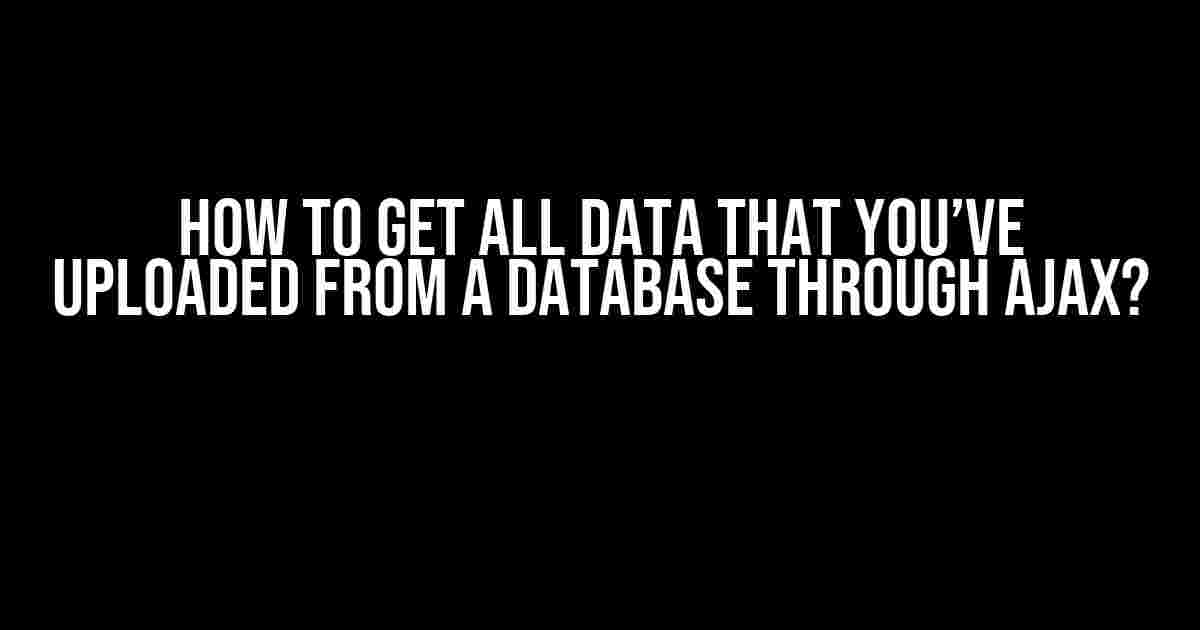Are you stuck trying to retrieve all the data you’ve uploaded to a database using AJAX? Don’t worry, you’re in the right place! In this article, we’ll take you on a step-by-step journey to help you understand how to fetch all the data from a database using AJAX. Buckle up and let’s dive in!
Why Use AJAX?
AJAX (Asynchronous JavaScript and XML) is a powerful technology that allows you to update a web page without reloading the entire page. This results in a seamless user experience, faster load times, and improved overall performance. When it comes to retrieving data from a database, AJAX is the perfect solution to avoid unnecessary page reloads.
Understanding the Basics of AJAX
What is XMLHttpRequest?
XMLHttpRequest is a built-in JavaScript object that allows you to send HTTP requests to a server and load the server response data into your web page. This object is the backbone of AJAX and is used to send requests to the server and retrieve data in the background.
What is jQuery AJAX?
jQuery AJAX is a JavaScript library that provides a simpler and more intuitive way to work with XMLHttpRequest. It abstracts away the complexity of XMLHttpRequest and provides a more concise syntax for making AJAX requests. We’ll be using jQuery AJAX in our examples to keep things simple and easy to understand.
Setting Up the Database and Server-Side Script
Before we dive into the AJAX code, let’s set up a simple database and server-side script to store and retrieve data.
Creating a Database Table
Let’s create a simple database table called “uploads” with the following structure:
| id | filename | upload_date |
|---|---|---|
| 1 | image1.jpg | 2022-01-01 00:00:00 |
| 2 | document1.pdf | 2022-01-02 00:00:00 |
Server-Side Script (PHP)
Let’s create a PHP script called “get_uploads.php” that retrieves all the data from the “uploads” table:
<?php
// Connection to the database
$conn = mysqli_connect("localhost", "username", "password", "database");
// Check connection
if (!$conn) {
die("Connection failed: " . mysqli_connect_error());
}
// Retrieve all uploads
$sql = "SELECT * FROM uploads";
$result = mysqli_query($conn, $sql);
// Check if there are any results
if (mysqli_num_rows($result) > 0) {
// Output data of each row
while($row = mysqli_fetch_assoc($result)) {
$uploads[] = $row;
}
echo json_encode($uploads);
} else {
echo "No uploads found";
}
// Close connection
mysqli_close($conn);
?>
Making the AJAX Request
Now that we have our database and server-side script set up, let’s make an AJAX request to retrieve all the data:
<script>
$(document).ready(function() {
$.ajax({
type: "GET",
url: "get_uploads.php",
dataType: "json",
success: function(data) {
// Process the retrieved data
$.each(data, function(key, value) {
console.log("ID: " + value.id + ", Filename: " + value.filename + ", Upload Date: " + value.upload_date);
});
},
error: function(xhr, status, error) {
console.log("Error: " + xhr.status + " - " + error);
}
});
});
</script>
Understanding the AJAX Code
Let’s break down the AJAX code to understand what’s happening:
Type
The “type” parameter specifies the HTTP method to use for the request. In this case, we’re using a GET request to retrieve data.
URL
The “url” parameter specifies the URL of the server-side script that will handle the request. In this case, it’s our “get_uploads.php” script.
dataType
The “dataType” parameter specifies the type of data expected from the server. In this case, we’re expecting JSON data.
Success Callback
The “success” callback function is called when the request is successful. In this case, we’re iterating through the retrieved data using jQuery’s $.each() method and logging each row to the console.
Error Callback
The “error” callback function is called when the request fails. In this case, we’re logging the error message to the console.
Displaying the Retrieved Data
Instead of logging the retrieved data to the console, let’s display it in a HTML table:
<script>
$(document).ready(function() {
$.ajax({
type: "GET",
url: "get_uploads.php",
dataType: "json",
success: function(data) {
var tableHTML = "<table><tr><th>ID</th><th>Filename</th><th>Upload Date</th></tr>";
$.each(data, function(key, value) {
tableHTML += "<tr><td>" + value.id + "</td><td>" + value.filename + "</td><td>" + value.upload_date + "</td></tr>";
});
tableHTML += "</table>";
$("#uploads-table").html(tableHTML);
},
error: function(xhr, status, error) {
console.log("Error: " + xhr.status + " - " + error);
}
});
});
</script>
<div id="uploads-table"></div>
In this updated code, we’re building a HTML table string using the retrieved data and then appending it to a div with the ID “uploads-table”.
Best Practices and Security Considerations
When working with AJAX and databases, it’s essential to follow best practices and consider security:
- Validate and sanitize user input to prevent SQL injection attacks.
- Use prepared statements to parameterize queries.
- Limit database privileges to the minimum required.
- Use HTTPS to encrypt data transmission.
- Use a secure password hashing algorithm to store passwords.
Conclusion
And that’s it! You’ve successfully retrieved all the data from your database using AJAX. Remember to follow best practices and consider security when working with databases and AJAX. Happy coding!
Still stuck? Try debugging your code using tools like the Chrome DevTools or Firebug. If you’re still having trouble, feel free to ask in the comments below.
Want to learn more about AJAX and databases? Check out our other articles and tutorials for more in-depth guides and examples.
Thanks for reading, and we’ll catch you in the next article!
Frequently Asked Question
Got stuck while trying to retrieve all your uploaded data from the database through AJAX? Worry not, we’ve got you covered! Here are some frequently asked questions to help you navigate through the process.
What is the best approach to fetch all data from the database using AJAX?
To fetch all data from the database using AJAX, you should use the GET request method. This method is suitable for retrieving data from the server without modifying it. You can use JavaScript and the XMLHttpRequest object or the jQuery AJAX method to send a GET request to the server and retrieve the data.
How do I structure my AJAX request to retrieve all data from the database?
To structure your AJAX request, you’ll need to specify the URL of the server-side script that will handle the request, the data type you expect to receive, and a success callback function to handle the received data. Here’s an example using jQuery: $.ajax({ url: ‘fetch_data.php’, dataType: ‘json’, success: function(data) { console.log(data); } });
What is the role of the server-side script in retrieving all data from the database using AJAX?
The server-side script plays a crucial role in retrieving all data from the database using AJAX. It receives the AJAX request, connects to the database, executes a query to fetch all the data, and then sends the data back to the client-side script in a format such as JSON or XML.
How do I handle errors and exceptions when retrieving all data from the database using AJAX?
To handle errors and exceptions when retrieving all data from the database using AJAX, you should include error handling mechanisms in your client-side and server-side scripts. For example, you can use the error callback function in jQuery’s AJAX method to catch and handle errors. On the server-side, you can use try-catch blocks to handle exceptions and return error messages to the client-side script.
Can I use AJAX to retrieve all data from the database in real-time?
Yes, you can use AJAX to retrieve all data from the database in real-time. One approach is to use WebSockets, which enable bi-directional communication between the client and server. This allows the server to push updates to the client in real-time. Another approach is to use long polling, where the client sends a request to the server and waits for a response. When new data is available, the server sends the updates to the client.