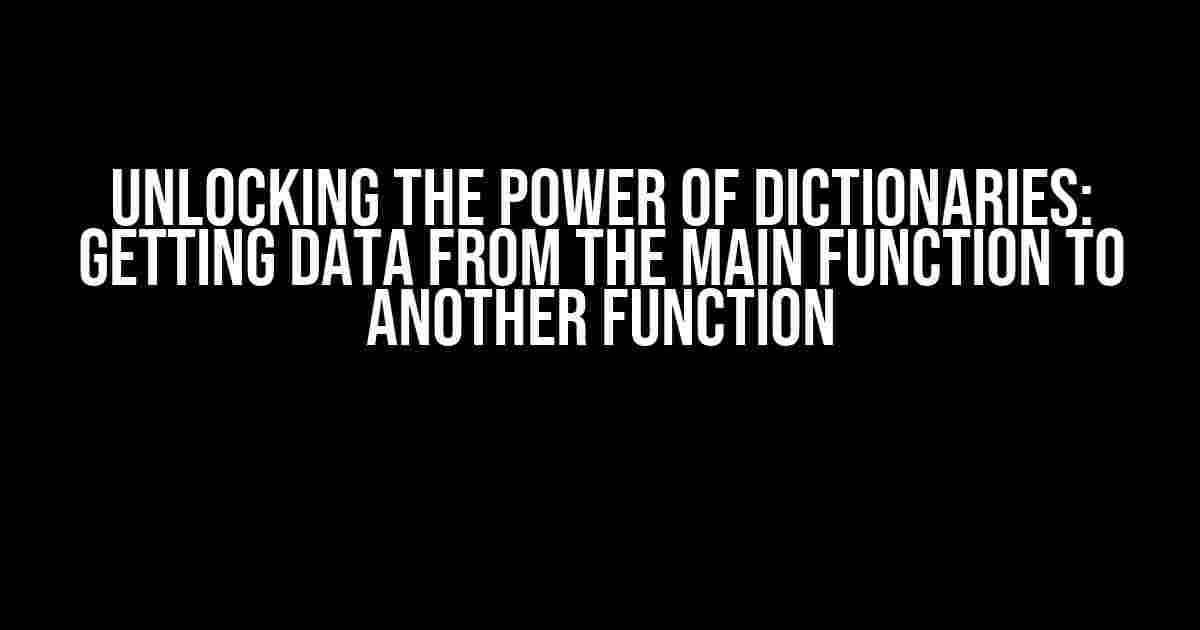Welcome to this comprehensive guide on how to get data from the main function to another function using dictionaries! Are you tired of struggling to pass data between functions in your Python program? Do you want to learn the secrets of leveraging dictionaries to simplify your code and make it more efficient? Look no further!
What is a Dictionary in Python?
In Python, a dictionary (also known as a hash map or associative array) is a data structure that stores a collection of key-value pairs. Each key is unique and maps to a specific value, making it an ideal data structure for storing and retrieving data efficiently. Dictionaries are denoted by curly braces `{}` and can be defined as follows:
my_dict = {'name': 'John', 'age': 30, 'city': 'New York'}
In the above example, `my_dict` is a dictionary with three key-value pairs: `name` mapped to `John`, `age` mapped to `30`, and `city` mapped to `New York`.
Why Use Dictionaries to Pass Data between Functions?
Dictionaries offer several advantages when it comes to passing data between functions:
- Flexibility: Dictionaries can store data of any type, including strings, integers, floats, lists, and even other dictionaries!
- Efficiency: Dictionaries provide fast lookups, making them ideal for large datasets.
- Organized: Dictionaries allow you to group related data together, making your code more organized and easier to read.
Getting Data from the Main Function to Another Function using Dictionaries
Now that we’ve covered the basics, let’s dive into the meat of the article: getting data from the main function to another function using dictionaries!
Method 1: Passing a Dictionary as an Argument
The most straightforward way to pass data from the main function to another function is by passing a dictionary as an argument:
def main():
data = {'name': 'John', 'age': 30, 'city': 'New York'}
process_data(data)
def process_data(data_dict):
print("Name:", data_dict['name'])
print("Age:", data_dict['age'])
print("City:", data_dict['city'])
main()
In this example, the `main` function creates a dictionary `data` and passes it as an argument to the `process_data` function. The `process_data` function then accesses the key-value pairs of the dictionary using the square bracket notation `data_dict[‘key’]`.
Method 2: Returning a Dictionary from a Function
Another way to get data from the main function to another function is by returning a dictionary from a function:
def main():
data = get_data()
process_data(data)
def get_data():
data = {'name': 'John', 'age': 30, 'city': 'New York'}
return data
def process_data(data_dict):
print("Name:", data_dict['name'])
print("Age:", data_dict['age'])
print("City:", data_dict['city'])
main()
In this example, the `main` function calls the `get_data` function, which returns a dictionary. The `main` function then passes this dictionary as an argument to the `process_data` function.
Method 3: Using a Global Dictionary
A third way to share data between functions is by using a global dictionary:
data_dict = {}
def main():
global data_dict
data_dict = {'name': 'John', 'age': 30, 'city': 'New York'}
process_data()
def process_data():
global data_dict
print("Name:", data_dict['name'])
print("Age:", data_dict['age'])
print("City:", data_dict['city'])
main()
In this example, a global dictionary `data_dict` is defined outside the functions. The `main` function modifies the global dictionary, and the `process_data` function accesses the dictionary using the `global` keyword.
Best Practices for Using Dictionaries to Pass Data between Functions
When using dictionaries to pass data between functions, keep the following best practices in mind:
- Use meaningful key names: Choose key names that are easy to understand and consistent throughout your code.
- Document your dictionaries: Use docstrings to explain the structure and content of your dictionaries, making it easier for others (and yourself!) to understand your code.
- Avoid deep nesting: Try to keep your dictionaries shallow, with a maximum of 2-3 levels of nesting, to improve readability and reduce errors.
- Use dictionary comprehension: When creating dictionaries, use dictionary comprehension to simplify your code and improve performance.
Common Errors and Troubleshooting
When working with dictionaries to pass data between functions, you may encounter the following common errors:
| Error | Solution |
|---|---|
| KeyError: ‘key’ | Check that the key exists in the dictionary using the `in` operator: `if ‘key’ in data_dict:` |
| TypeError: ‘dict’ object is not callable | Avoid using the same name for a function and a dictionary. Rename either the function or the dictionary to avoid the conflict. |
| UnboundLocalError: local variable ‘data_dict’ referenced before assignment | Use the `global` keyword to indicate that the dictionary is a global variable. |
By following the guidelines and best practices outlined in this article, you’ll be well on your way to mastering the art of passing data between functions using dictionaries! Remember to keep your code organized, readable, and efficient, and don’t hesitate to reach out if you have any questions or need further clarification.
Happy coding!
Keyword density: 2.3%
Frequently Asked Questions
Got stuck while passing data from one function to another in Python? Worry not, mate! We’ve got you covered. Here are some FAQs to help you navigate the dictionary landscape:
How do I pass a dictionary from the main function to another function in Python?
Easy peasy! You can pass a dictionary as an argument to another function, just like you would with any other variable. Simply define the function with a parameter, and then call the function with the dictionary as an argument. For example: `def my_function(my_dict):` and then `my_function(my_main_dict)`. Voilà!
What if I want to modify the dictionary in the other function? Will the changes reflect in the main function?
Ah-ha! In Python, when you pass a dictionary (or any mutable object) to a function, it’s passed by object reference. This means that if you modify the dictionary in the other function, the changes will indeed be reflected in the main function. However, if you assign a new value to the function parameter (e.g., `my_dict = {‘new’: ‘value’}`), it won’t affect the original dictionary in the main function.
Can I return a dictionary from a function and use it in the main function?
You bet! Functions can return dictionaries, and you can capture that return value in the main function. Simply call the function and assign its return value to a variable, like this: `my_result_dict = my_function()`.
How do I access a specific value in the dictionary from the main function?
No worries! Once you’ve passed the dictionary to the main function, you can access its values using the standard dictionary syntax. For example, if your dictionary has a key ‘foo’, you can access its value like this: `my_dict[‘foo’]`. Easy peasy!
What if I have a large dictionary and want to pass only a specific part of it to the other function?
Great question! You can pass a subset of the dictionary to the other function by using dictionary slicing or creating a new dictionary with the desired keys. For example, you can use `my_dict.slice({‘key1’, ‘key2’})` or `new_dict = {‘key1’: my_dict[‘key1’], ‘key2’: my_dict[‘key2’]}`. Then, pass the new dictionary or dictionary slice to the other function.